Microsoft Excel | Page Four | Absolute Reference
Walk throughs on this page focus on formulae (pl) but you might also endeavour to apply formatting (illustrated) where appropriate.
Page: 1 of 6 | 2 of 6 | 3 of 6 | 4 of 6 | 5 of 6 | 6 of 6
Absolute Reference
A formula (B2, B3) can be set by including an absolute reference ($), to ensure that the reference to either the column (across), the row (down), or both, remain fixed if copied.
In the following illustration the reference to column B would remain the same if copied down because the formula would still apply to that column. However, the reference to row 1 would automatically update to row 2, 3 and so on, consequently has been fixed here with the dollar symbol ($1) to ensure that it doesn't change (down).
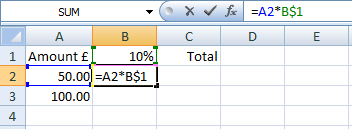
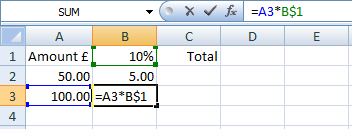
The absolute reference has been used above because the formula (at B2 and B3) refer to a fixed element (at B1); a component that must not change if copied down.
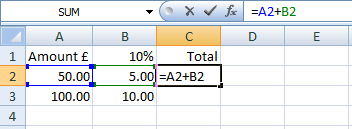
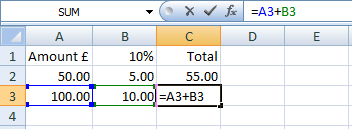
A reference to a column might be fixed to ensure that it isn't automatically updated (across) to C, D, E, F etc.



